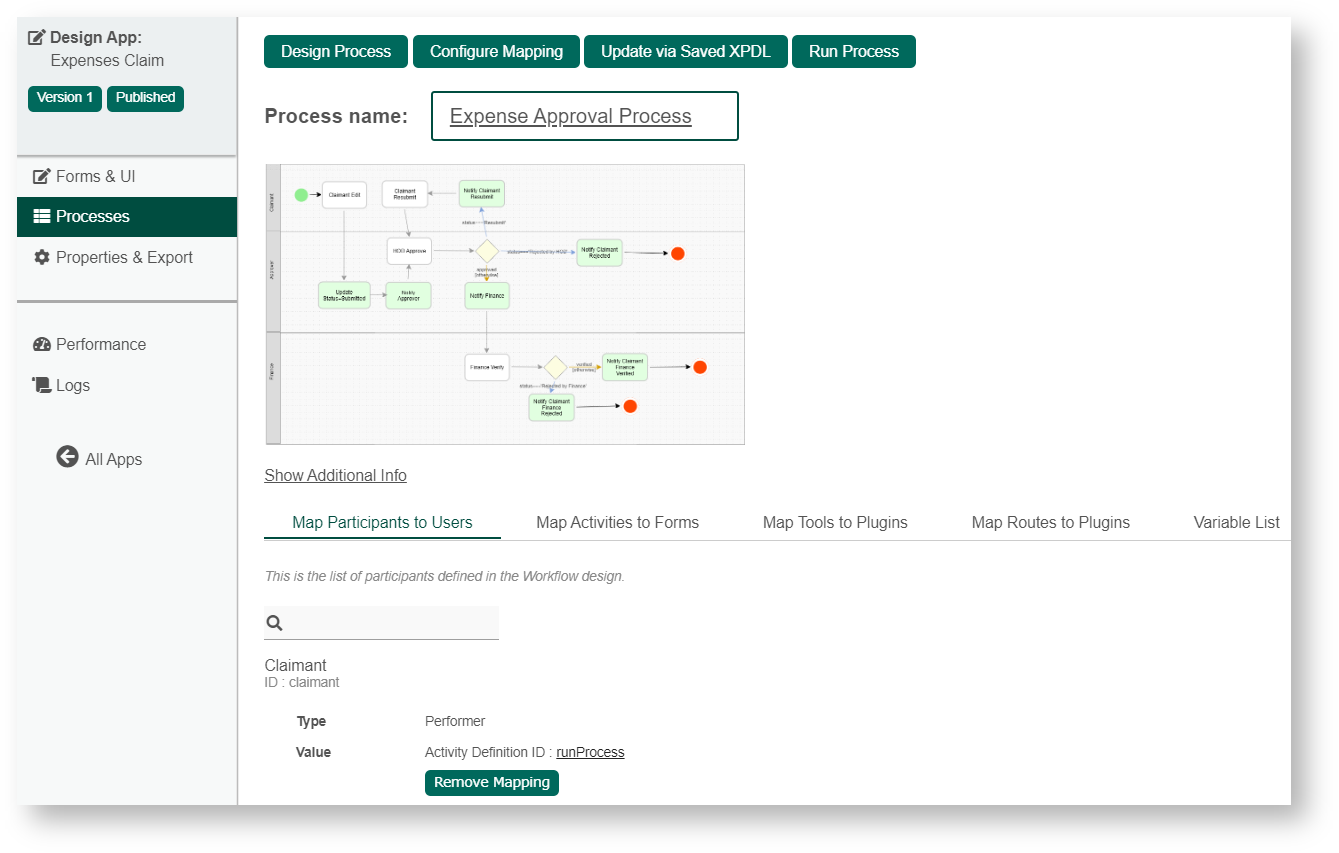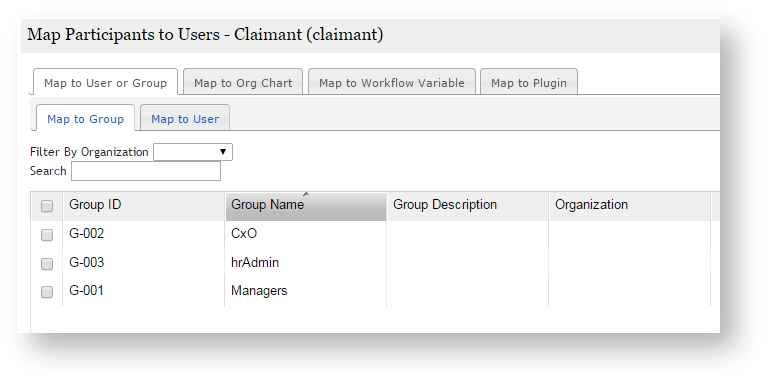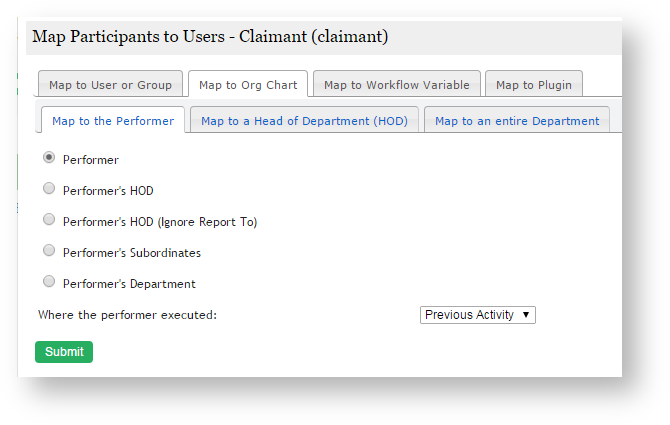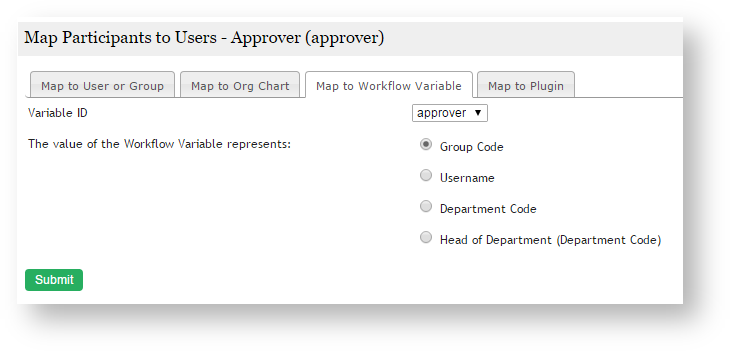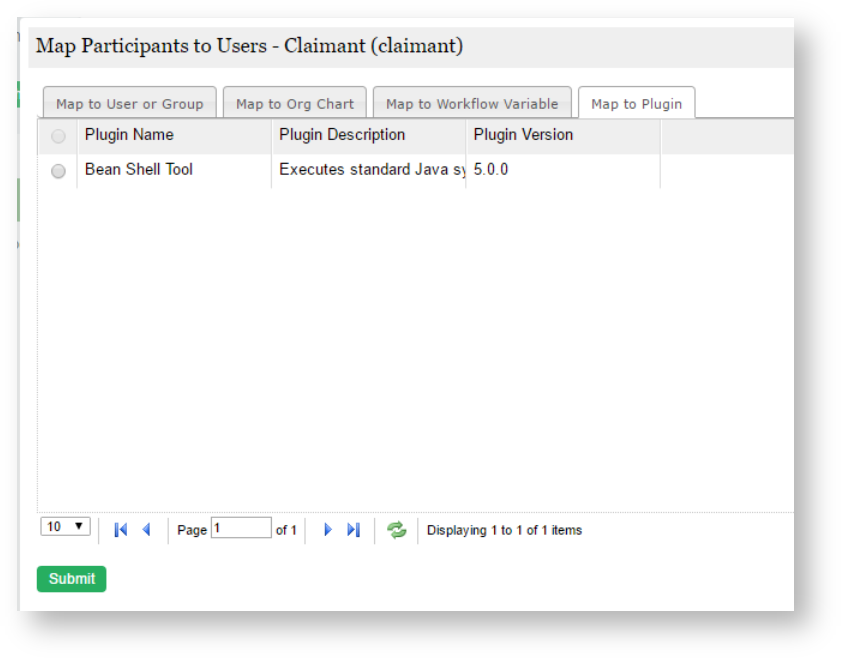...
Each participant declared in Process Designer would have its mapping configured here. There are various options available to define the participants.
Figure 1: Map Participants to Users
...
Mapping Options
Map to User or Group
Figure 2: Map to User or Group
...
| Info | ||
|---|---|---|
| ||
If there's no valid user found to be assigned to at the time of assignment is made, the activity will be assigned to the current logged in user (previous performer). |
Map to Org Chart
Figure 2: Map to Org Chart
...
For example, we are trying to determine the participant that will be approving a claim. The person to approve a claim will be the HOD of the person that submitted the claim. Therefore, the setting would be "Performer's HOD where the performer executed Submit Claim"
Map to Workflow Variable
Figure 3: Map to Workflow Variable
A participant can also be determined through the use of Workflow Variable. This is particularly useful when the participant is decided on-the-fly in the preceding activity with the value set into the Workflow Variable. If the variable value contains a username, then, the option to be set here would be "Username" with the correct Variable ID picked.
Map to Plugin
List of available Participant Plugins
...