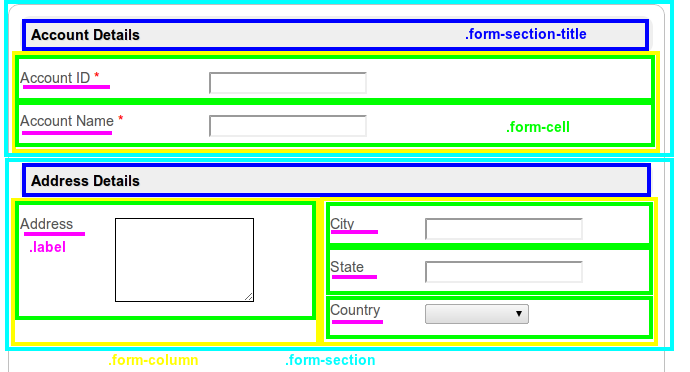...
| Name | Description | |||||
|---|---|---|---|---|---|---|
| Formatting (CSS) | CSS to be included when generating pdf file. The Advanced > Formatting (CSS) field gives you formatting options (font size and color) for the output. Available CSS Classes:
The figure below illustrates the CSS classes used in the form layout. Example:
Font & UnicodeThere are a few fonts (added by default) that you can use in CSS formatting. They are:
For Unicode content, you can use the following fonts for Asian languages (i.e., Chinese, Traditional Chinese, Japanese, Korean):
Note : "STSong-Light" gives the best result for Chinese; "MSung-Light" for Traditional Chinese; "HeiseiMin-W3" for Japanese; and "HYGoThic-Medium" for Korean. *{font-family:HYGoThic-Medium;} | |||||
| Header (HTML) | Header in HTML to be included when generating pdf file. | |||||
| Repeat header on every page? | If checked, the Header (HTML) will be included in every subsequent pages in the generated pdf file. | |||||
| Footer (HTML) | Footer in HTML to be included when generating pdf file. | |||||
| Repeat footer on every page? | If checked, the Footer (HTML) will be included in every subsequent pages in the generated pdf file. |
...