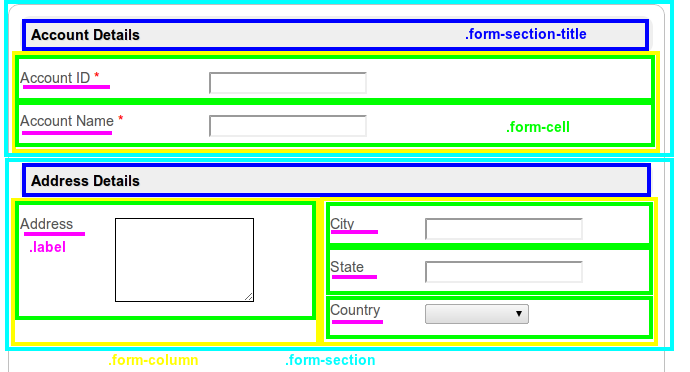| Table of Contents |
|---|
Description
This is an Audit Trail plugin that intercepts assignment completion event. This plugin can be configured to store form with form data in .pdf extension of a completed assignment in the server or/and send out the attachment as email.
...
描述
这是一个拦截指派完成事件的审计跟踪插件。该插件可以配置为将表单数据存储在.pdf 文件中,而且是在服务器中完成,或/作为电子邮件发送附件。
插件信息
Marketplace link:
Plugin Type: Audit Trail Plugin
...
Joget Edition: Community and Enterprise
Installations
- Upload the downloaded jar file through Manage Plugins.
- Go to your desired App -> Properties & Export -> Set Plugin Default Properties and choose PDF Audit Trail.
- Configure.
Screenshots
描述
这是一个拦截指派完成事件的审计跟踪插件。该插件可以配置为将表单数据存储在服务器中完成的作业的.pdf扩展名中,或/作为电子邮件发送附件。
插件信息
市场链接:
插件类型:审计跟踪插件
Joget版本:5.0版本
Joget版:社区和企业
安装
- 通过管理插件上传下载的jar文件 。
- 转到您需要的应用程序 - >属性和导出 - >设置插件默认属性并选择PDF审核跟踪。
- 配置。
截图
- 发送邮件样本
- 生成示例pdf文件。
- 通过选项“ 存储文件”在本地检查,创建的PDF文件将存储在wflow
- Sample email sent out.
- Sample pdf file generated.
- With the option Store File Locally checked, PDF file created will be stored in wflow/app_formuploads/pdf-audit/[Process Instance ID] folder. 文件夹中。
- 这是特定流程实例的文件列表。This is the listing of files for a specific process instance.
Plugin Properties
Configure PDF Audit Trail
插件属性
配置PDF 审计追踪
| 标签 | 描述 | Label | Description | |||
|---|---|---|---|---|---|---|
| SMTP Host | Email Server 邮件服务器 SMTP Host
| |||||
| SMTP Port | Email Server 邮件服务器 SMTP Port
| |||||
| Security |
| |||||
| SMTP Username | Email Server Account Username邮件服务器账户用户名
| |||||
| SMTP Password | Email Server Account Password邮件服务器账号密码
| |||||
| Store File Locally | When checked, PDF file of the form submitted will be saved to the server.选中后,提交的表单的PDF文件将保存到服务器。
| |||||
| Send Email | When checked, PDF file of the form submitted will be sent out.检查时,提交的表格的PDF文件将被发送出去。
|
| Label | Description | |||||
|---|---|---|---|---|---|---|
| From | Sender email address.发件人电子邮件地址。
| |||||
To (Specific email address) | Recipient fully qualified address.收件人邮箱 | |||||
| CC | 预期收件人的完全限定地址。 通过用分号分隔它们可以接受多个值。 Fully qualified address is expected. Multiple values can be accepted by separating them with semicolons.
| |||||
Send Separate Email to Performer | When checked, a copy of email will be sent out to the actual performer himself/herself.
| |||||
Subject | Email subject | |||||
| ||||||
发送单独的电子邮件给执行者 | 检查后,电子邮件的副本将自己发送给实际的表演者。
| |||||
Subject | 电子邮件主题 | |||||
Email Message | 电子邮件信息 | Email Message | Email Message | |||
Include Activity Information in Email message | When checked, additional information will be prepended to the email message.选中后,电子邮件中将附加其他信息。
| |||||
HTML Content? | Check if "Message" is intended to be a HTML content. | 检查“消息”是否是HTML内容。 |
自定义PDFCustomize PDF
| Name | Description | |||||||||||||||
|---|---|---|---|---|---|---|---|---|---|---|---|---|---|---|---|---|
| 格式化(CSS) | 生成pdf文件时要包含CSS。 该高级>格式(CSS), 现场为您提供了输出的格式选项(字体大小和颜色)。 可用的CSS类: | Formatting (CSS) | CSS to be included when generating pdf file. The Advanced > Formatting (CSS) field gives you formatting options (font size and color) for the output. Available CSS Classes:
Figure 5: This figure illustrates the CSS classes used in the form layout. 图5:该图说明了在表单布局中使用的CSS类。
Font & Unicode 字体和Unicode 有几种字体(默认添加),您可以使用CSS格式化。他们是:There are a few fonts (added by default) that you can use in CSS formatting. They are:
For Unicode content, you can use the following fonts for Asian languages (i.e., Chinese, Traditional Chinese, Japanese, Korean):对于Unicode内容,您可以使用以下字体进行亚洲语言(即中文,繁体中文,日文,韩文):
Note : "STSong-Light" gives the best result for Chinese; "MSung-Light" for Traditional Chinese; "HeiseiMin-W3" for Japanese; and "HYGoThic-Medium" for Korean.
| |||||||||||||
| Header (HTML)Header in HTML to be included when generating pdf file. | 生成PDF文件时要包含的HTML标题。 | |||||||||||||||
| Repeat header on every page?If checked, the Header (HTML) will be included in every subsequent pages in the generated pdf file. | 如果选中,标题(HTML)将包含在生成的pdf文件的每个后续页面中。 | |||||||||||||||
| Footer (HTML)Footer in HTML to be included when generating pdf file. | 生成pdf文件时要包含HTML的页脚。 | |||||||||||||||
| Repeat footer on every page?If checked, the Footer (HTML) will be included in every subsequent pages in the generated pdf file. | 如果选中,页脚(HTML)将包含在生成的pdf文件的每个后续页面中。 | |||||||||||||||
Include Activity Information in PDF | 选中后,活动信息将提前到PDF文件的顶部。When checked, activity information will be prepended to the top of the pdf file. |
| Label | Description |
|---|---|
Activity Exclusion | Define activities not to be included in this plugin.定义不包含在此插件中的活动。 |
...
更改日志
| Version | Items |
|---|---|
| 5.0.0 |
|
Support
支持
报告bug到 devReport bugs to dev[at]joget[dot]org.