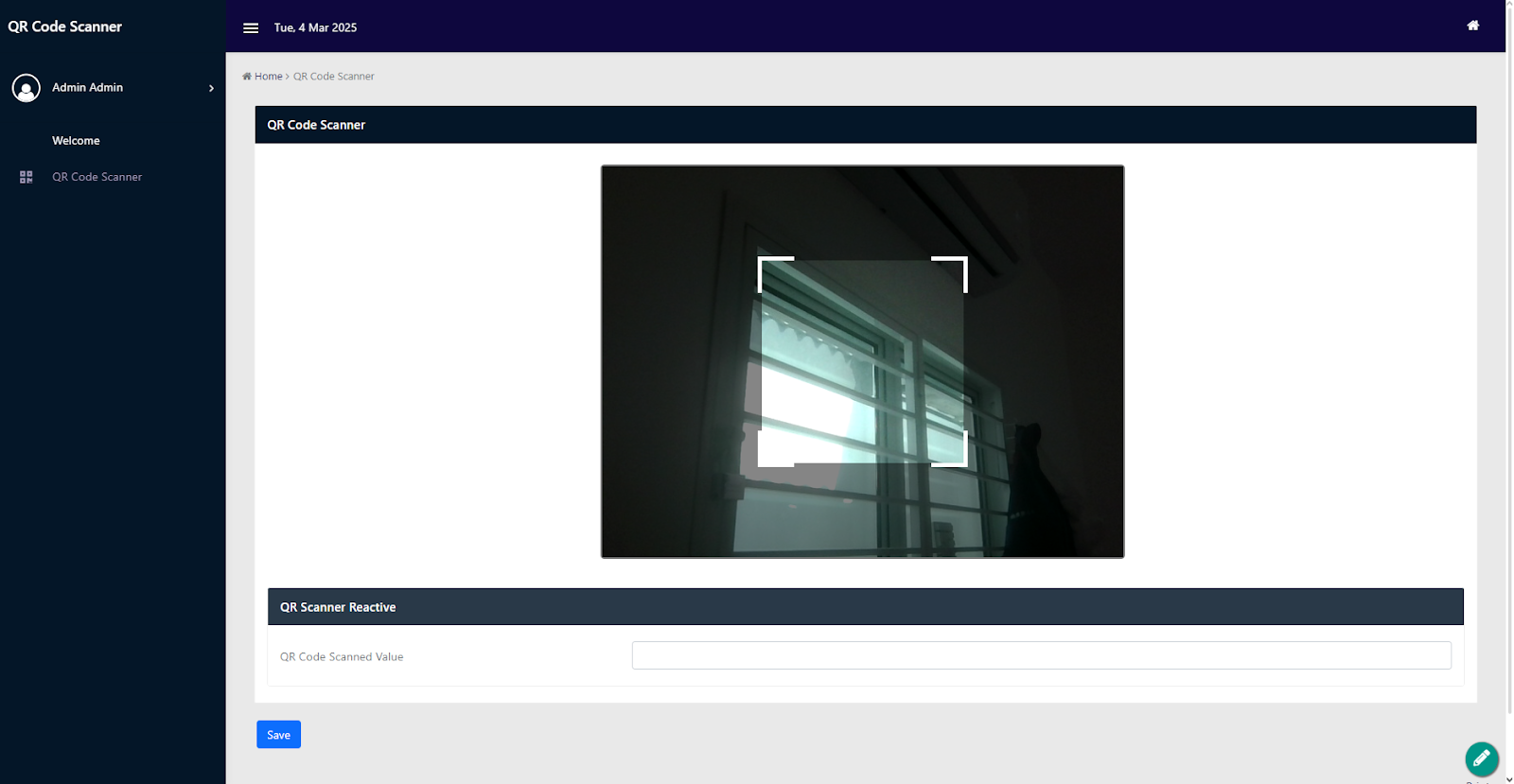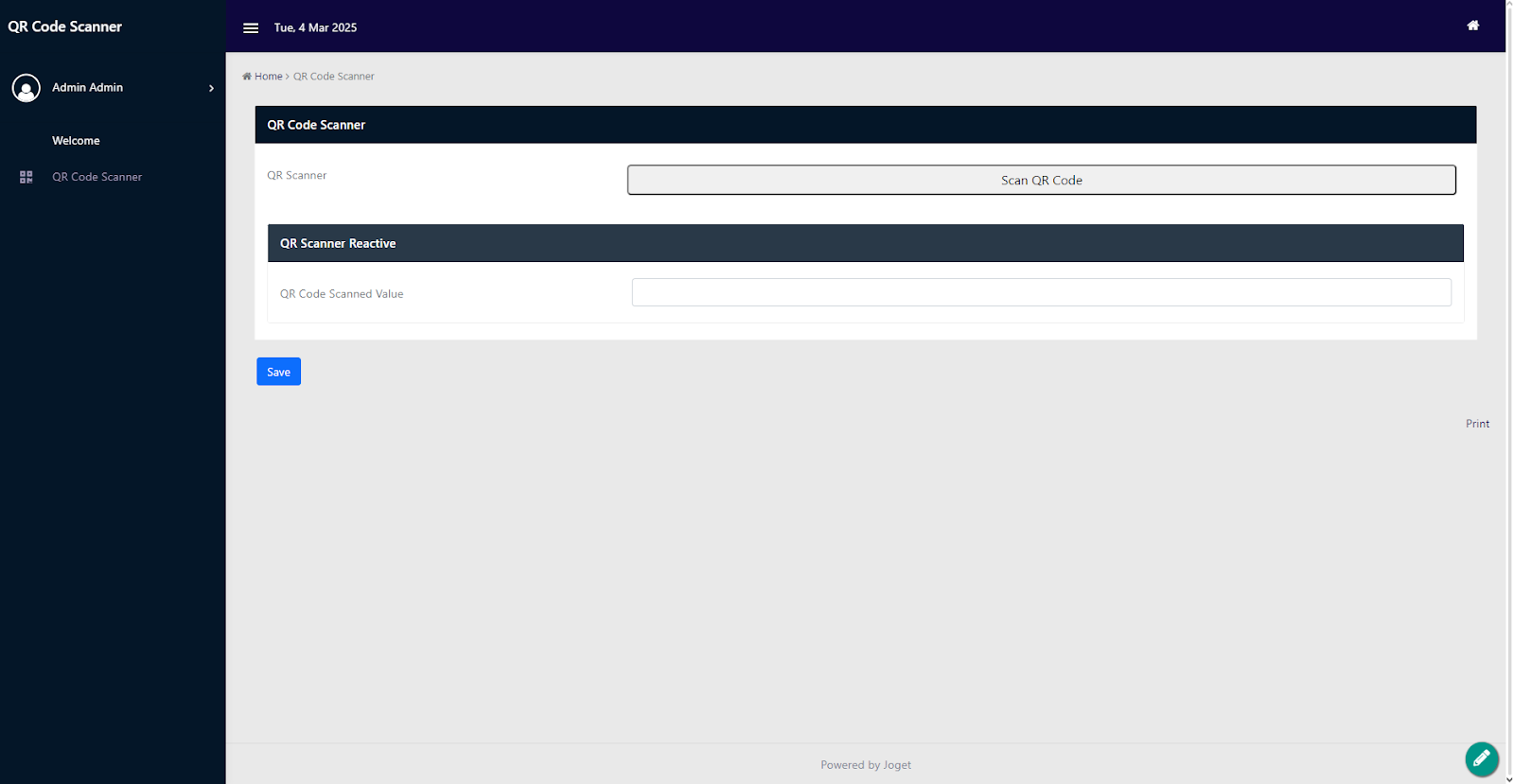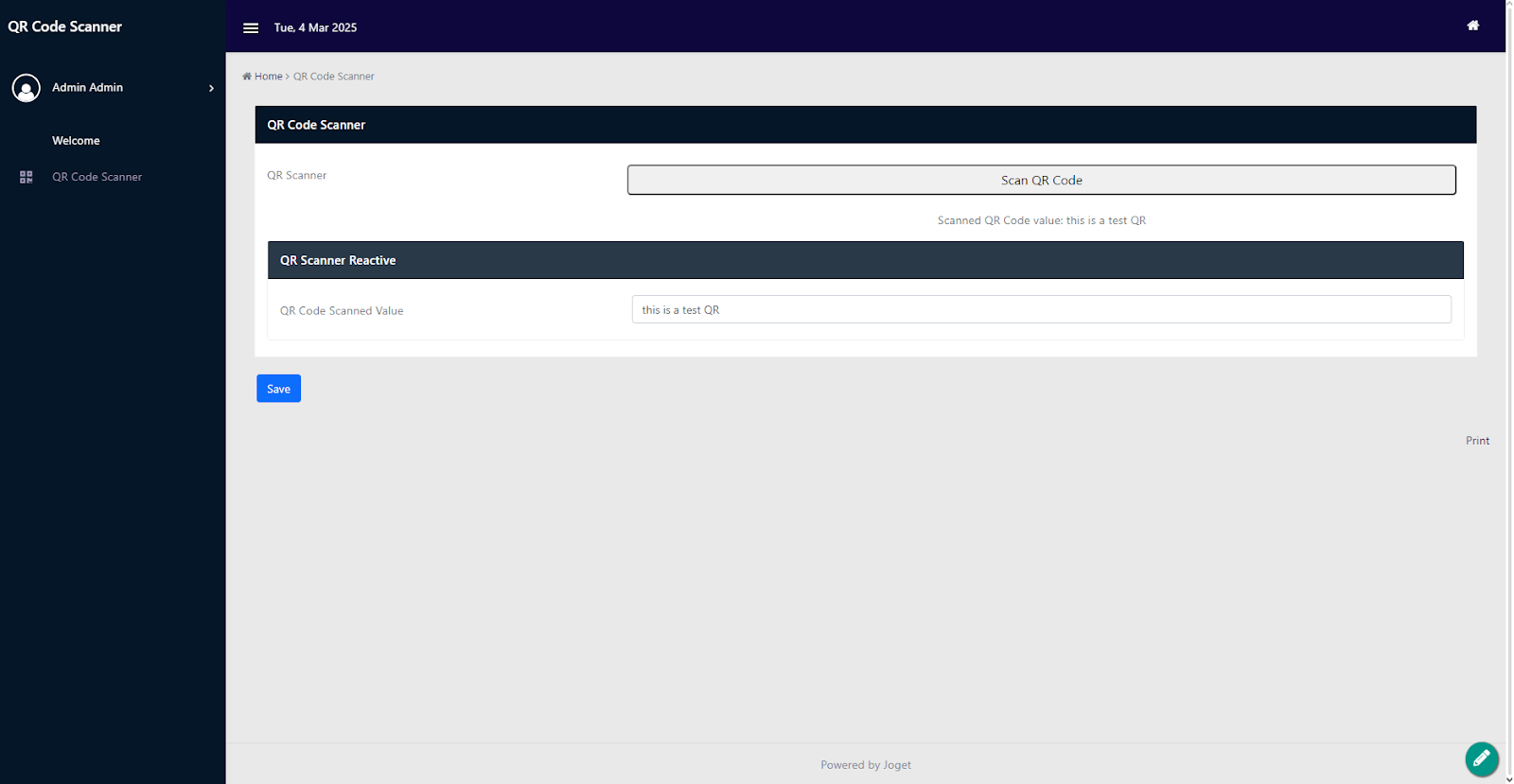...
In the Joget App Center, navigate to Settings > Manage Plugins > Upload Plugin and click Choose File.
How to use it
Once the plugin is uploaded on Joget. Create a form and drag and drop the QR Code Scanner Form Element from the custom section of the Form Builder.
Configure Properties
...
The QR Code Scanner in a form:
The QR Code Scanner in a form (with the Hide Element label selected).
The QR Code Scanner in a form (withthe with the Hide QR Code scanner on page load selected).
The QR Code Scanner in a form after scanning a QR (with the Show QR Code value after scan selected).
Related Video Tutorial
...