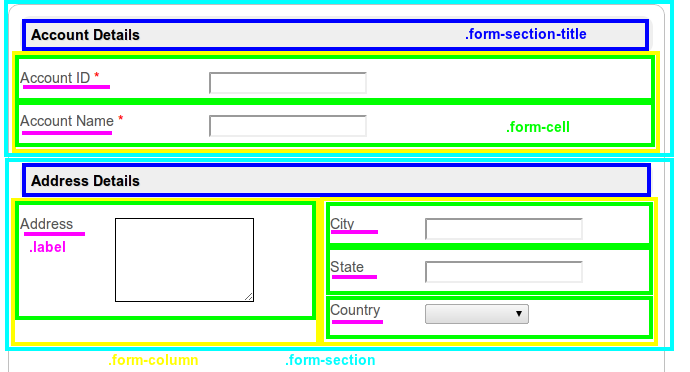...
Introduction
Export Form Email Tool allows is a process tool that allows you to send out an email with a form attached in PDF formatPDF attachment of the form..
Apart from configuring the normal email plugin, the only other configuration you will need to do would be on the selection of is to select the form to be attached and the desired attached and the desired file name for the PDF attachment.
You can also use the Export Form Email Tool in Post Form Submission Processing to send out an email when the user submits the form on:
- Data creation, or
- Data update, or
- Both Data creation and Data update.
Export Form Email Tool Properties
Configure Export Email Tool
...
| Name | Description | ||||||||||||||||
|---|---|---|---|---|---|---|---|---|---|---|---|---|---|---|---|---|---|
| Formatting (CSS) | CSS to be included when generating pdf file. The Advanced > Formatting (CSS) field gives you formatting options (font size and color) for the output. Available CSS Classes:
Figure 5: This figure illustrates the CSS classes used in the form layout.
Font & Unicode There are a few fonts (added by default) that you can use in CSS formatting. They are:
For Unicode content, you can use the following fonts for Asian languages (i.e., Chinese, Traditional Chinese, Japanese, Korean):
Note : "STSong-Light" gives the best result for Chinese; "MSung-Light" for Traditional Chinese; "HeiseiMin-W3" for Japanese; and "HYGoThic-Medium" for Korean.
Example for adding non supported font: Method 1: Add the following CSS into Export Form Email Tool > "Formatting (CSS)" field:
Download the THSarabun.ttf font file and copy it to "[Tomcat Directory]/webapps/ROOT" folder. Method 2: From Joget v6.0.16, it now supports adding additional font for datalist pdf export and FormPdfUtil by adding the font file to folder "/wflow/fonts" directory and configure the font in "fonts.csv" file in the same directory with format "font family name, file name, encoding". For the sample, kindly refer to the fonts.csv file. |
| |||||||||||||||
| Header (HTML) | Header in HTML to be included when generating pdf file. | ||||||||||||||||
| Repeat header on every page? | If checked, the Header (HTML) will be included in every subsequent pages in the generated pdf file. | ||||||||||||||||
| Footer (HTML) | Footer in HTML to be included when generating pdf file. | ||||||||||||||||
| Repeat footer on every page? | If checked, the Footer (HTML) will be included in every subsequent pages in the generated pdf file. |
Related Tutorials
- Email Tool
- Sending Email
- User Notifications
- Send JasperReports PDF in Email Tool
- Add Signature Form Element as Image into Email Content
...