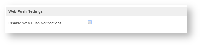...
| Name | Description | Screens (Click to view) |
|---|---|---|
Disable Web Push Notifications | Click the check box to disable mobile web motification |
Attachments
If the form you used for the workflow process contains an image or file attachment, you can configure these properties to include the attachments in the email.
| Name | Description | Screens (Click to view) | |
|---|---|---|---|
Form | Select the Form containing the file or image attachment. | ||
| Form | & FormUpload Fields | Configure the Form to attach in your user notification | Select the field ids containing the file or image attachments. You can add more than one attachment field. |
| Files | Configure here if you want to attach specific files file the Joget server, via "system path" or "URL". |
Advanced
| Name | Description | Screens (Click to view) |
|---|---|---|
| Activity Exclusion | Include activity that you do not wish to notify its assignee. | Figure 4: User Notification Properties - Advanced |
Download Demo App
| View file | ||||
|---|---|---|---|---|
|
Related Documentation
Video Tutorial on User Notification based on Joget Workflow v3
...