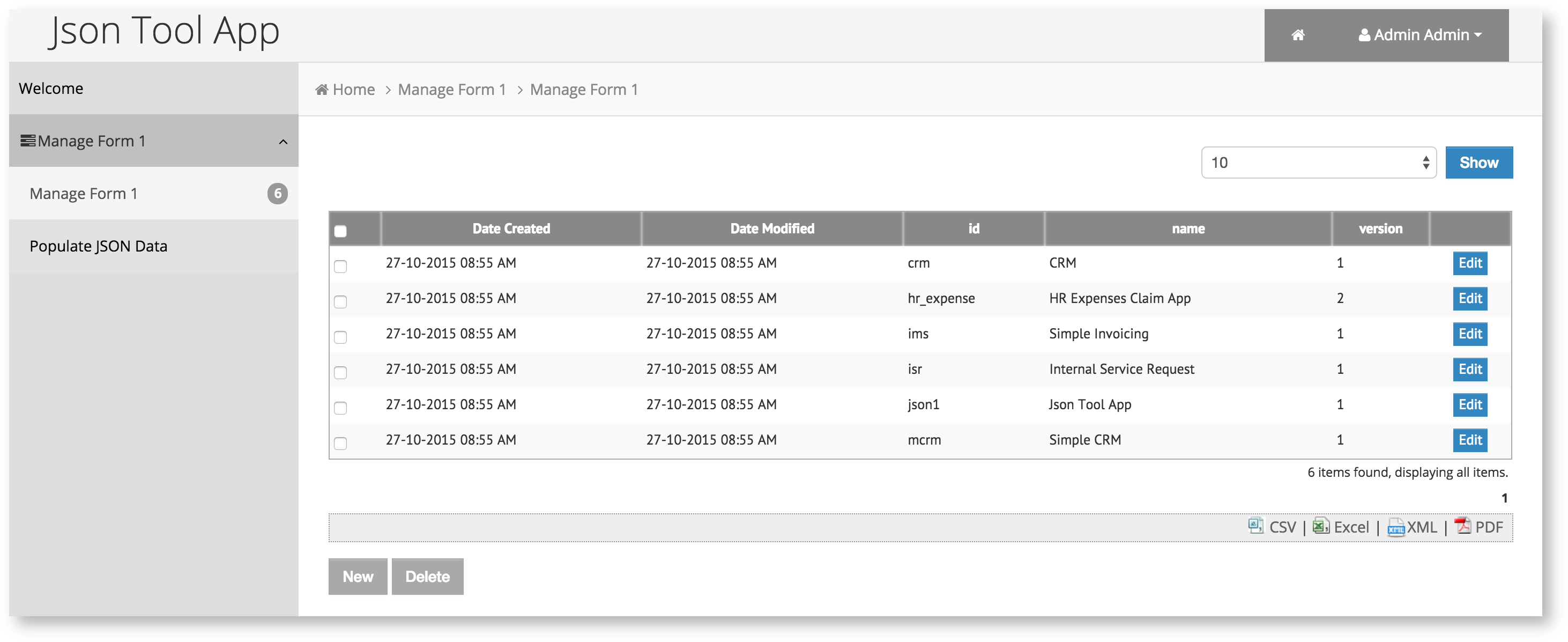...
| Name | Description | Screen (Click to view) | ||||||
|---|---|---|---|---|---|---|---|---|
| Workflow Variable Mapping |
| Figure 3: Store to Workflow Variable |
Notes On JSON Returned Data
In figure 2 and 3 , one will need to specify on above, you can specify how to treat the returned data. The returned data may be saved as form data or/add to be saved into process's workflow variable. The example used in this article shows on how one can store multi-row data into a form data table.
Sample JSON API POST call: http://localhost:8080/jw/web/json/apps/published/userviews
(Note: Enter Important Enter asterisk " * " into the "API Domain Whitelist (Separated by ';')" field field in General Settings to allow API calls).
Sample JSON Result: Returned Results
| Code Block | ||||
|---|---|---|---|---|
| ||||
{
"apps": [
{
"id "name": "crm",
"name": "CRM",
App Center",
"userviews": [{
"id
{
"name": "crm_userview_salesJoget DX",
"description "id": "v",
"name": "CRM: Sales Force Automation",
"version": 1,
"url": "/jw/web/userview/crm/crm_userview_sales",
"version": 1
}],
"version": 1
}, {
"id": "hr_expense",
"appcenter/v"
},
{
"name": "HRJoget ExpensesDX Claim AppPlatform",
"userviews": [{
"id": "hr_expense_userviewv2",
"description "version": "",
"name": "HR Expenses Claim App for Admin",
"1,
"url": "/jw/web/userview/hr_expense/hr_expense_userview",
"version": 2
}],
appcenter/v2"
}
],
"id": "appcenter",
"version": 2
1
}, {
"id": "isr",
{
"name": "InternalCustomer ServiceRelationship RequestManagement",
"userviews": [{
"id": "isr",
"description": "",
"name": "Internal Service Request App",
"url
{
"imageUrl": "/jw/web/app/userviewcrm/isr/isr",
"version": 1
}],
"version": 1
}, {
"id": "ims",
"name": "Simple Invoicing",
"userviews": [{
"id": "ims",
"name": "Simple Invoicing",
resources/crm_icon.png",
"name": "Customer Relationship Management",
"id": "crm_userview_sales",
"version": 1,
"url": "/jw/web/userview/ims/ims",
"version": 1
}],
crm/crm_userview_sales"
}
],
"id": "crm",
"version": 1
} }
]
} |
Figure 4: Sample JSON data saved in Joget form data tableDownload the demo app below to view how JSON TOOL is used in run process to populate form records
Download Demo App
| View file | ||||
|---|---|---|---|---|
|
...