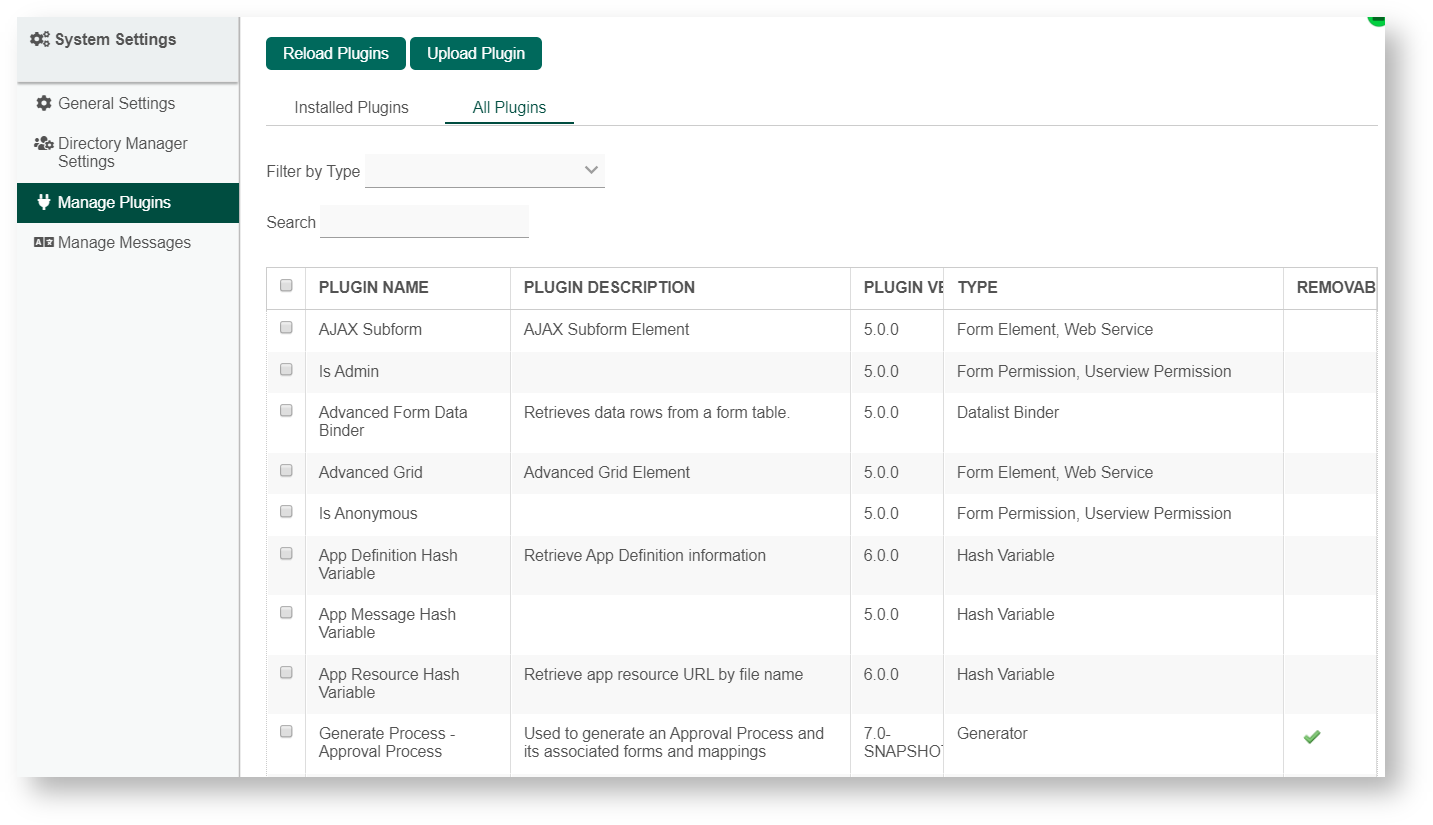| English |
|---|
| In this section, you can manage the available plugins loaded into the system. |
| Panel |
|---|
| borderColor | purple |
|---|
| borderWidth | 1 |
|---|
| titleBGColor | #ddccff |
|---|
| borderStyle | solid |
|---|
| title | New Feature in Joget DXNote |
|---|
|
There's no need to uninstall old plugin before uploading a new version of the plugin in Joget DX. Joget DX will remove plugins that match the classpath automatically. In a clustered environment, plugins uploaded will propagate to all other server nodes automatically. |
...
| Panel |
|---|
| titleBGColor | #BEFFC9 |
|---|
| borderStyle | solid |
|---|
| title | FAQs |
|---|
|
- A single plugin pack (.jar file) may contain more than 1 plugin.
- By removing 1 plugin, you are effectively removing all other plugins that are contained in the same plugin pack (.jar file)
- You may choose to export your Joget app with the plugins packaged together. (Not applicable to cloud edition)
|
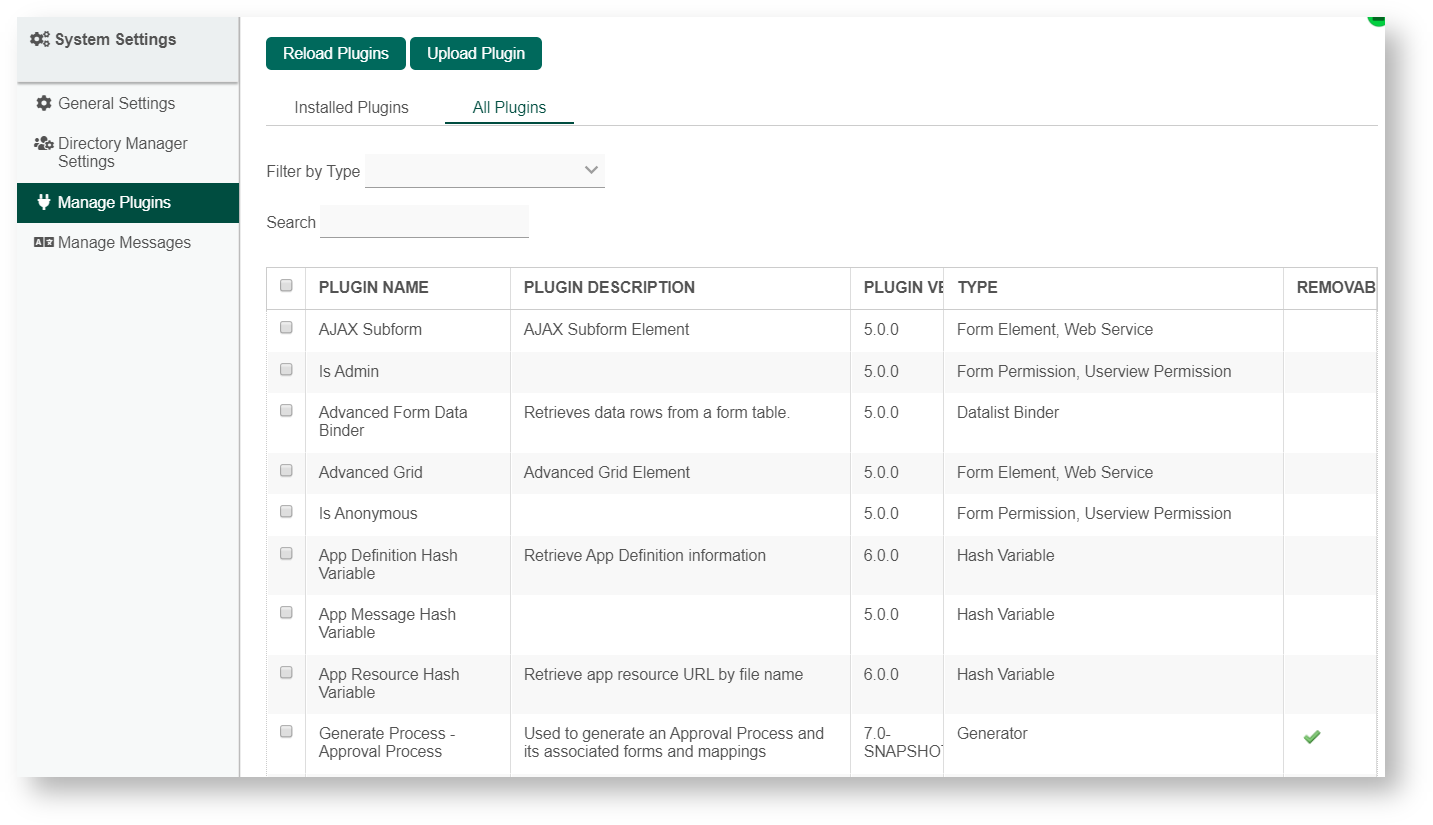 Image Removed
Image Removed Image Added
Image Added
Figure 1: System Settings - Manage Plugins
...