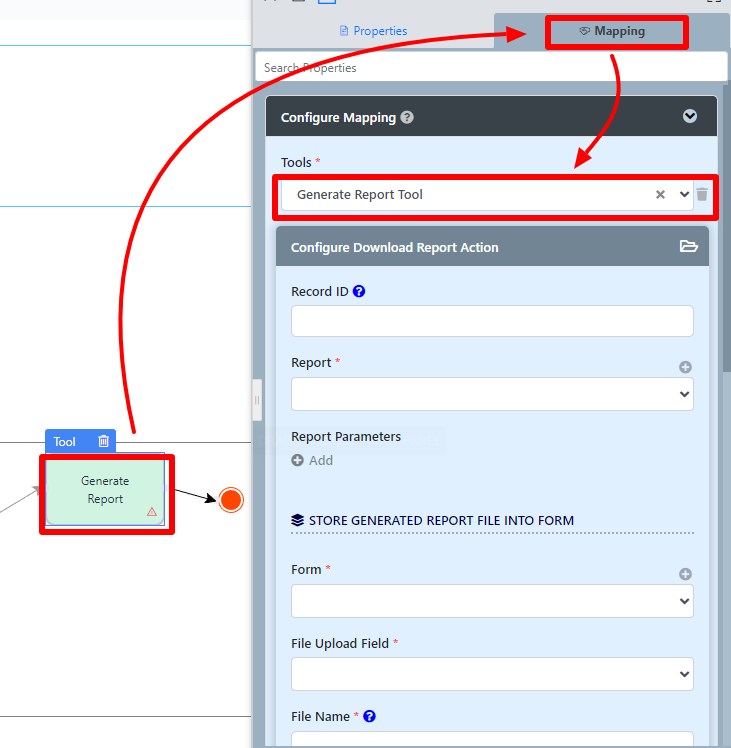Introduction
The Generate Report Tool offers a streamlined solution for effortless report creation within the Joget Process Builder, enabling seamless integration of real-time data and customization options to drive informed decision-making.
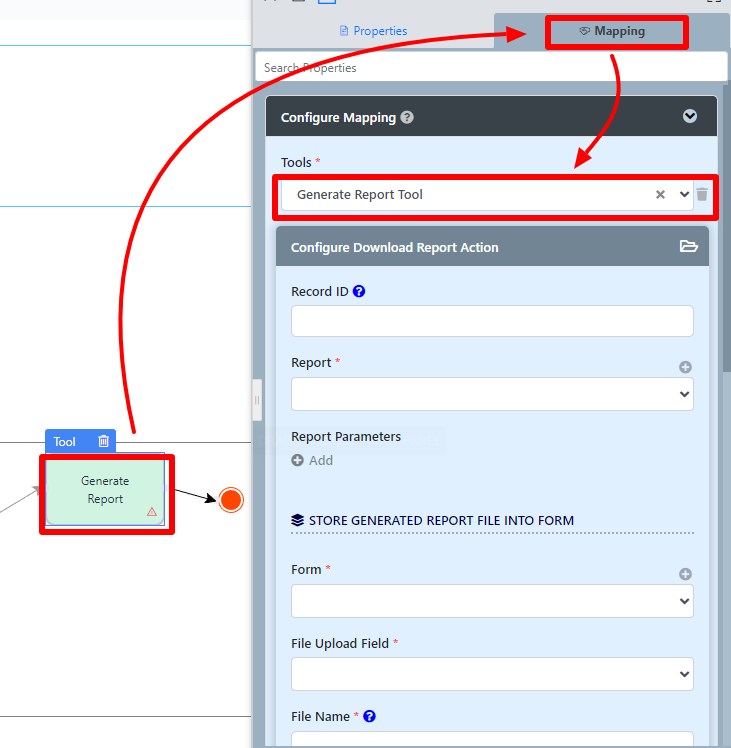 Image Added
Image Added
Generate Report Tool Properties
Configure Generate Report Tool
 Image Added
Image Added
| Name | Description |
|---|
| Record ID | Corresponding identifier for the specific record. |
| Report | Select Box to select one of the existing reports created using the Report Builder, or click on the + icon to create a new report. |
| Report Parameters | | Sub-element | Description |
|---|
| Name | Parameter name. | | Value | Parameter value. |
|
Store Generated Report File into Form
 Image Added
Image Added
| Name | Description |
|---|
| Form | Select Box to select one of the existing forms created using the Form Builder, or click on the + icon to create a new form. |
| File Upload Field | Select Box to select the File Upload Field |
| File Name | File Name to save the generated Report |