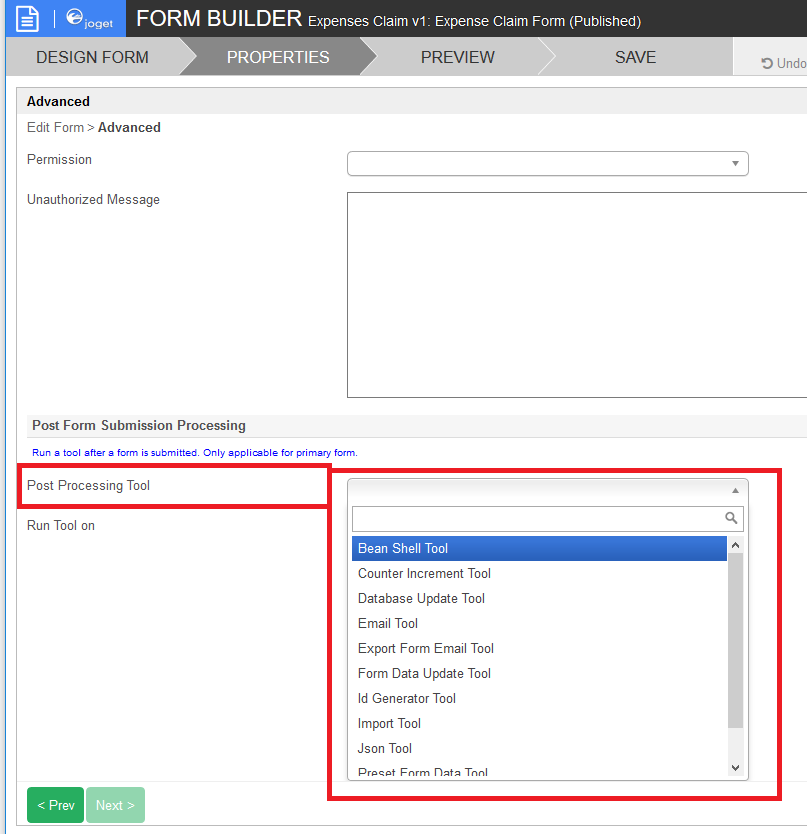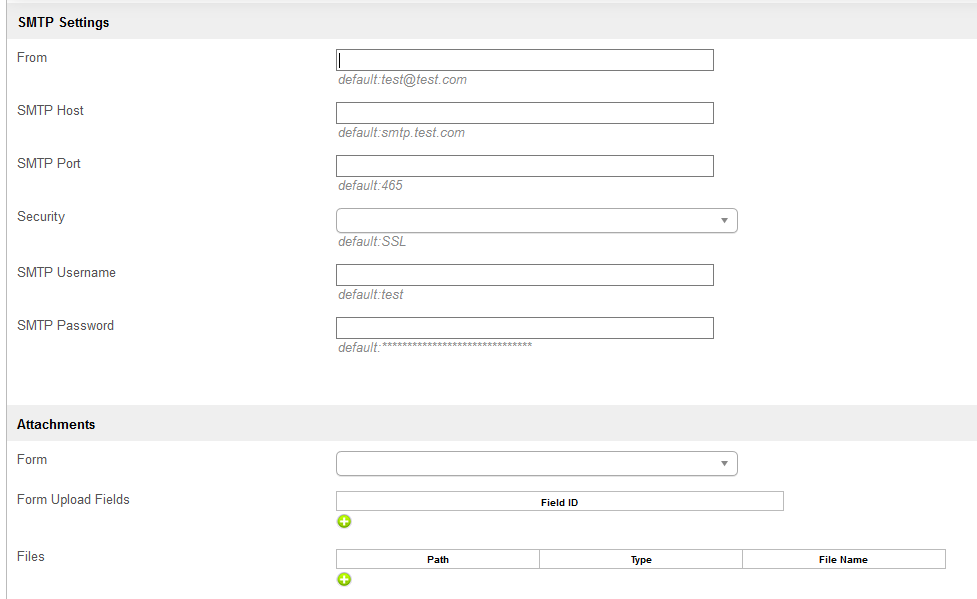Introducing the property definition type and configurations
We can trace this behavior to the property definition file "form.json" - https://github.com/jogetworkflow/jw-community/blob/6.0-SNAPSHOT/wflow-core/src/main/resources/properties/form/form.json#L81
This is the excerpt of the file that is responsible to generate such dropdown selection.
You will need to include such definition in your plugin's property definition file.
| Code Block | ||||
|---|---|---|---|---|
| ||||
{
name: 'postProcessor',
label:'@@form.form.postProcessor@@',
type:'elementselect',
options_ajax:'[CONTEXT_PATH]/web/property/json/getElements?classname=org.joget.plugin.base.ApplicationPlugin',
url:'[CONTEXT_PATH]/web/property/json[APP_PATH]/getPropertyOptions',
default_property_values_url: '[CONTEXT_PATH]/web/property/json[APP_PATH]/getDefaultProperties'
} |
Explanations on the property definition code
...
Line 4 - Attribute "type" with the value set to "elementselect" is important to tell the property editor on how to handle the selection. A new tab will be created automatically upon a selection made.
...
[APP_PATH] is a special variable that will be replaced automatically at runtime with the Joget App context information. (e.g. /expenseclaim/1)
Line 7 - Attribute "default_property_values_url" is optional but recommended to be included. When a new tab is created for the configurations of the selected plugin, default values will be loaded to ease and shorten the time in configuring.
After a selection is made
After a selection is made, we can then see a new tab is added. We can also see that there are default values being loaded because of the inclusion of attribute "default_property_values_url" earlier.
How to retrieve the configurations set and run the plugin?
Using back the sample, we can refer to the code at https://github.com/jogetworkflow/jw-community/blob/6.0-SNAPSHOT/wflow-core/src/main/java/org/joget/apps/form/service/FormUtil.java#L1932. Refer to the code of the method "executePostFormSubmissionProccessor".
Essentially, we will just need these few lines in our own plugin to get it to work.
| Code Block | ||
|---|---|---|
| ||
Object binderData = getProperty("postProcessor"); PluginManager pluginManager = (PluginManager) AppUtil.getApplicationContext().getBean("pluginManager"); if (binderData != null && binderData instanceof Map) { Map bdMap = (Map) binderData; if (bdMap != null && bdMap.containsKey("className") && !bdMap.get("className").toString().isEmpty()) { String className = bdMap.get("className").toString(); Plugin p = pluginManager.getPlugin(className); Map propertiesMap = (Map) bdMap.get("properties"); ApplicationPlugin appPlugin = (ApplicationPlugin) p; if (appPlugin instanceof PropertyEditable) { ((PropertyEditable) appPlugin).setProperties(propertiesMap); } appPlugin.execute(propertiesMap) |
...
;
}
} |
If we need to grab the plugin's default properties or to inject appDef, request object, etc then these excerpts from the method "executePostFormSubmissionProccessor" becomes necessary.
| Code Block | ||
|---|---|---|
| ||
Map propertiesMap = null;
//get form json again to retrieve plugin properties
FormDefinitionDao formDefinitionDao = (FormDefinitionDao) FormUtil.getApplicationContext().getBean("formDefinitionDao");
FormDefinition formDefinition = formDefinitionDao.loadById(form.getPropertyString(FormUtil.PROPERTY_ID), appDef);
if (formDefinition != null) {
String json = formDefinition.getJson();
JSONObject obj = new JSONObject(json);
JSONObject objProperty = obj.getJSONObject(FormUtil.PROPERTY_PROPERTIES);
if (objProperty.has(FormUtil.PROPERTY_POST_PROCESSOR)) {
JSONObject objProcessor = objProperty.getJSONObject(FormUtil.PROPERTY_POST_PROCESSOR);
json = objProcessor.getString(FormUtil.PROPERTY_PROPERTIES);
propertiesMap = AppPluginUtil.getDefaultProperties(p, json, appDef, ass);
}
}
if (propertiesMap == null) {
propertiesMap = AppPluginUtil.getDefaultProperties(p, (Map) temp.get(FormUtil.PROPERTY_PROPERTIES), appDef, ass);
}
if (ass != null) {
propertiesMap.put("workflowAssignment", ass);
}
propertiesMap.put("recordId", formData.getPrimaryKeyValue());
propertiesMap.put("pluginManager", pluginManager);
propertiesMap.put("appDef", appDef);
// add HttpServletRequest into the property map
try {
HttpServletRequest request = WorkflowUtil.getHttpServletRequest();
if (request != null) {
propertiesMap.put("request", request);
}
} catch (Exception e) {
// ignore if class is not found
} |
...