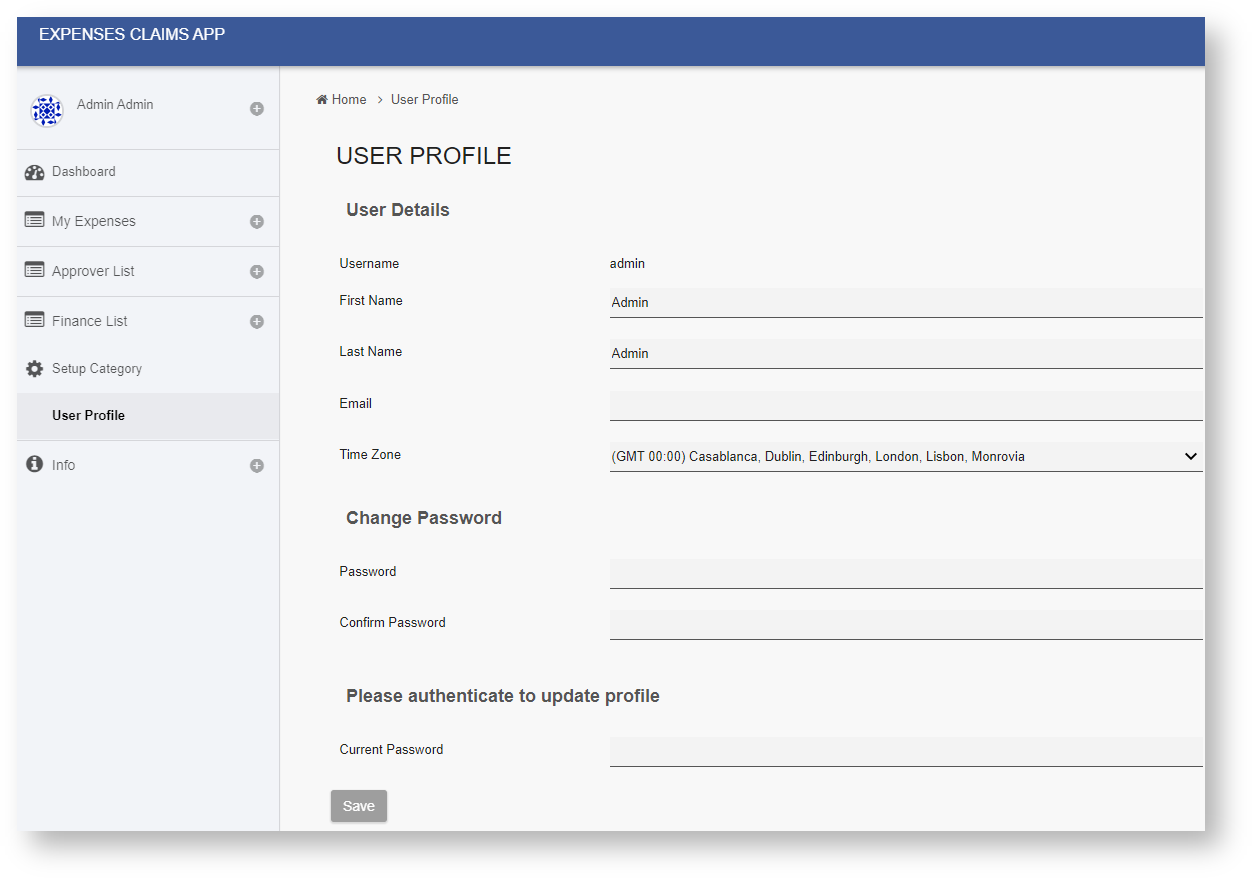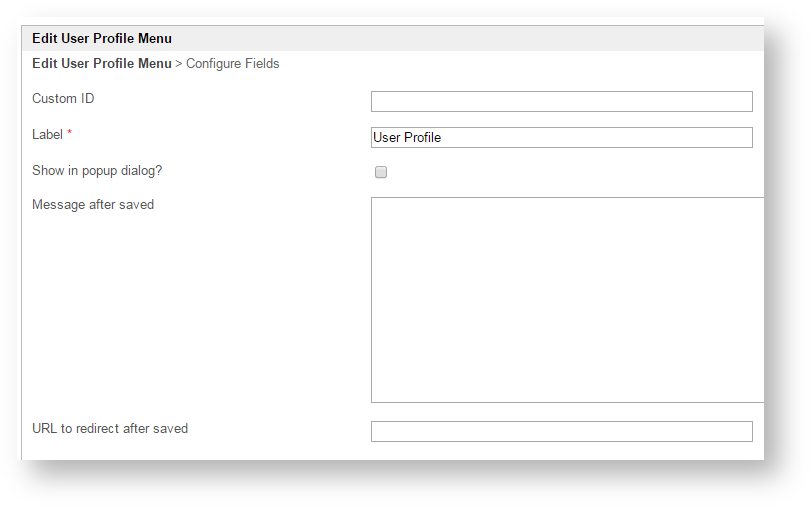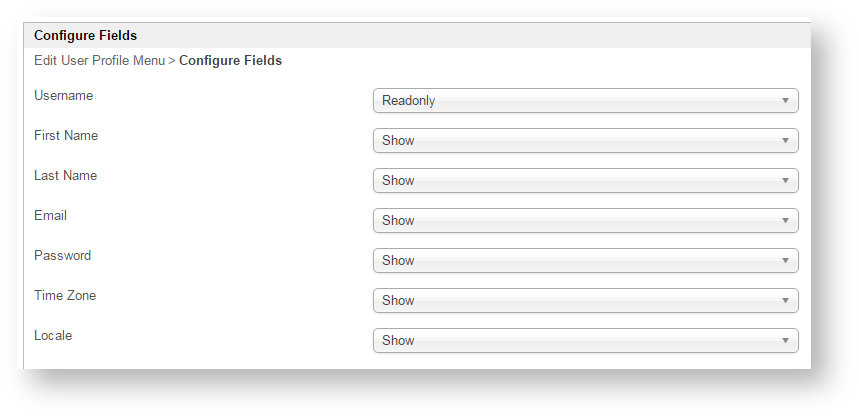...
| Table of Contents |
|---|
Introduction
| English |
|---|
| The User Profile Userview Menu gives you the ability to update User Profile in the Userview with an array of options to configure from. |
Figure 1: Screenshot highlighting User Profile in a Userview
User Profile Menu Properties
Edit User Profile Menu
...
...
Figure 2: User Profile Properties
| Custom ID | Item link slug. Optional field.
| |||||
| Label | Menu label. Mandatory field. | |||||
| Show in popup dialog? | If checked, user will be presented in a popup dialog. | |||||
| Message after saved | Message to show to the user after submission. | |||||
| URL to redirect after saved | URL to redirect after saved. |
Configure Fields
In this page, you can set on what you want the user to access and manage.
...
- Readonly
- Hide
...
Figure 3: User Profile Properties - Configure Fields
| First Name |
|
| Last Name |
|
| |
| Password |
|
| Time Zone |
|
| Locale |
|
...