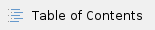
Introduction
This section describes all the tabs available in the API Connector Builder, which are the OAS, Design, Settings, and Preview tabs.

Properties configuration
OAS
The OAS tab allows you to select an OAS document, an API server and configure security settings if applicable. Configure the following required properties:

- OAS document: Upload and select the OAS document. To upload an OpenAPI 3.0 document, ensure the file is in either JSON or YAML format
- Download OAS Document: The Download button redownloads the uploaded OAS document.
- Select API Server: Select the API server from the drop-down list.
- Select Authentication Method: Select an authentication method specified by the OAS document.
Depending on the Authentication Method selected, configure the following properties:

- Grant Type: Select the method the application uses to obtain an access token.
- Scopes:
- View allowance templates.
- Create and update allowance templates.
- Delete allowance templates.
- Client ID: The Client ID provisioned by the OpenID provider when the client was registered.
- Client Secret: The Client Secret (password) provisioned by the OpenID provider when the client is registered.
- Code Challenge Method:
- Callback URL: URL to which Auth0 redirects users after they authenticate.
Ensure to provide this Callback URL to your OpenID Connect service. |
- Configuration Method:
- OpenID Connect Discovery
- Custom
- Authorization Code:
- OpenID Connect Directory
- Get Authorization Code
- Custom:
- Issuer
- JSON Web Key Set
- Authorization Token Endpoint
- Token Endpoint
- Scopes
- Client Authentication: Select the client authentication type.
- Send as Basic Auth Header
- Send credentials in body
- Headers:
Design
In the Design tab, all available API endpoints are listed in the API Connector Builder palette. After dragging and dropping an endpoint to the canvas, that canvas can be configured depending on the method that endpoint uses. Refer to API Endpoints for more information.

Settings
The Settings tab allows you to modify the API ID, name and description if required.

- ID: The API connector ID.
- Name: The name of the API connector.
- Description: The description of the API connector.
- Logo: Assign a logo for the API connector.
- Debug Mode: Show relevant debug in the server log for debugging purposes.
Preview
The Preview tab allows you to view the API endpoint before publishing it.

- Select Operation: Select an API endpoint.
- Description: The API endpoint description.
- Depending on the operation selected, you will preview:
- id: Available with the GET and DELETE methods. Specify the ID of the item to fetch or delete.
- Payload: Available with the POST and PUT methods. The structure of the API in JSON or YAML format. You can add many more details, like authentication methods, request parameters, query parameters, or more complex schemas.





