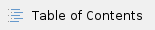
Introduction
The List Data element allows your AI agent to access a data list from your application and use that data to generate a response based on a given instruction.
This is useful when you want the AI to refer to structured data, such as lists of users, products, bookings, or any other records, and provide summaries, analysis, or answers using the list content.
Get started
How to use it
To use the List Data Element:
Adding the List Data prompt
- Locate the List Data element under the Prompt Plugin section.
- Drag and drop the element into the “Drop a prompt here” area.
Configure form properties
To properly set up the List Data element, configure these fields:
- List: The name of the data list you want the AI to access. This is pulled from the list of available lists configured in your app.
- Explanation: An instruction that tells the AI what to do with the list data. The clearer the explanation, the better the AI can interpret and use the list data effectively.