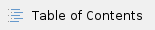
Introduction
The Email Tool enables your AI agent to send email messages to users or system addresses as part of its automated actions. This can be used to notify users, send confirmations, or forward AI-generated content via email.
It operates as a post-response tool, meaning the AI can generate content or instructions, and this tool is responsible for delivering it through email using configured SMTP settings.
Get started
How to use it
To use the Email Element:
Adding the Email tools
- Locate the Email element under the Tools Plugin section.
- Drag and drop the File element into the “Drop a tool here” section.
Configure form properties
To properly integrate and configure the Email, set the following fields:
- From: Sender's email address. (e.g., no-reply@your-company-name.com).
- SMTP Host: Email server SMTP host (e.g., smtp.gmail.com).
- SMTP Port: Email Server SMTP Port.
Typically, port 465 is for the SSL security option, and 587 is for TLS. - Security: Choose between None, TLS, or SSL.
Alternatively, you can click on the hash symbol to allow the input of hash variables. - SMTP Username: Email server account username.
On your Google email account, use your full email address. - SMTP Password: Email server account password.
The password submitted will be encrypted for security reasons. - Key Store File Path (P12): File path of the .pfx or .p12 file under the wflow folder in your Joget DX installation folder.
- Key Store Passphrase: Passphrase for the .jks file.
- Issuer Alias: The digital certificate's or signature's Issuer name (alias).
- Number of Retries When Fail to Send Out Email: Number of retries when the email fails to be sent.
- Retry Interval (Seconds): Frequency of retries in seconds.