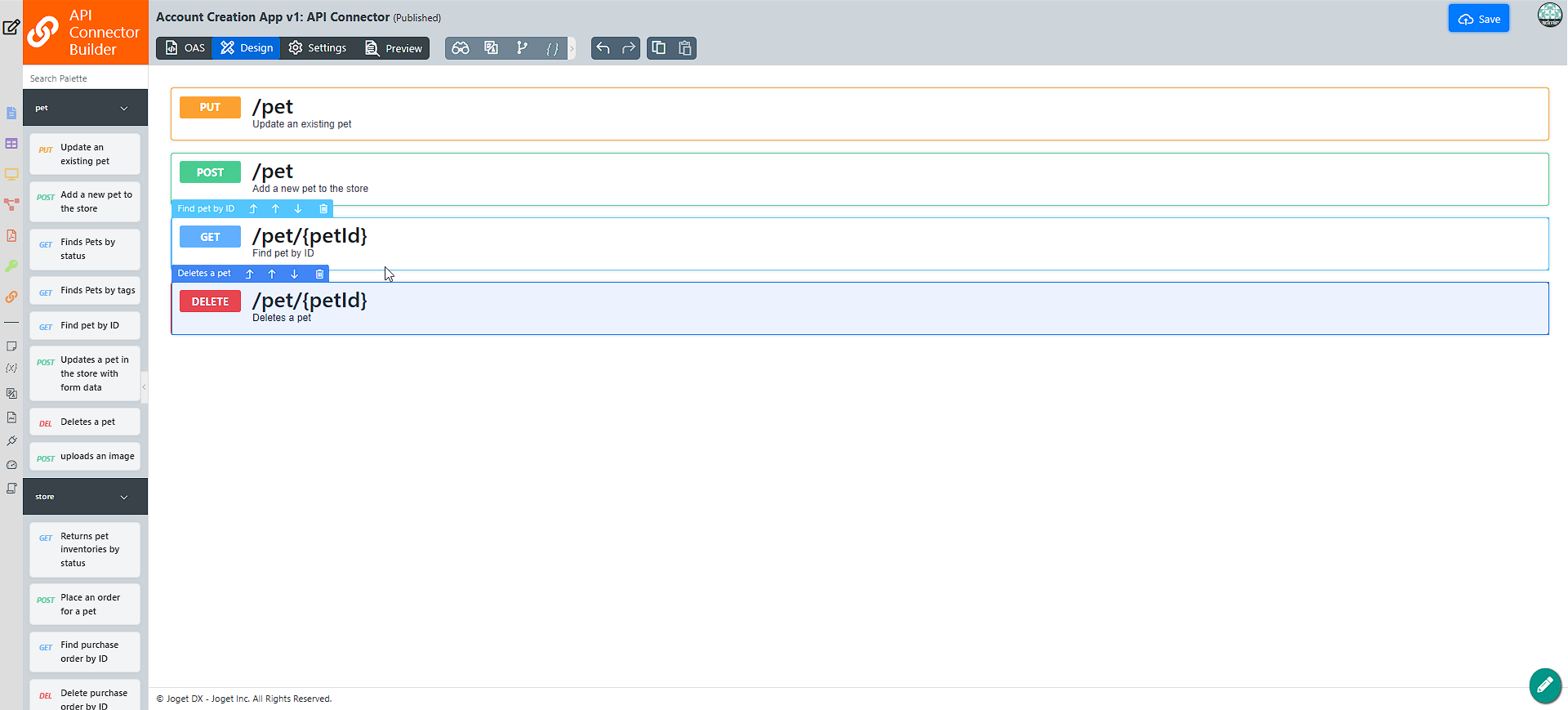Table of Contents
Introduction
The API Connector Builder allows the app designer to use a third-party API service based on an OpenAPI Specification OAS document to make the integration easier by configuration through UI. In the builder, an app designer can just upload an OAS document and pick the API endpoints they want to use in app design/integration. Then, the created API connector can be used with the following API connector plugins.
- API Connector Form Load plugin
- API Connector Form Store plugin
- API Connector Form Options plugin
- API Connector List Data plugin
- API Connector List Action plugin
- API Connector Process Tool plugin
Get Started
Prerequisites
- An OAS document from an API service provider.
- Joget DX 8 Enterprise Edition.
Steps
Where To Get Plugin?
You can download the API Connector plugin from the Joget Marketplace once it is released.
How
...
To Install?
- Download the plugin JAR file from the Joget Marketplace.
- Go to Settings > Manage Plugins > Upload Plugin.
- Once uploaded, the plugin will be available in your Joget environment.
How
...
To use
...
?
Once you have installed the API Connector Builder plugin, configure an API connection.
...
The API Connector plugin is part of the API Connector suite.
Download Plugin
You can download the API Connector plugin from the Joget Marketplace once it is released. Joget Marketplace
Download Sample App
In development.