1
0
-1
1 answer
- 321
To remove breadcrumbs, go to "Userview Builder > Settings" and look for this property Remove Auto Title from Process/Assignment form? and check this box.
To hide the print button, you can use jQuery in a form Custom HTML:
<script> $(function(){ $(".print-button").hide(); }); </script>- Camilo A. García
Hello, it was possible to complement this same answer, putting the following code directly in the custom java script section at the userview level:
$(function(){
$(".print-button").hide();
$(".breadcrumb").hide();
});
Add your comment...
Hello team.
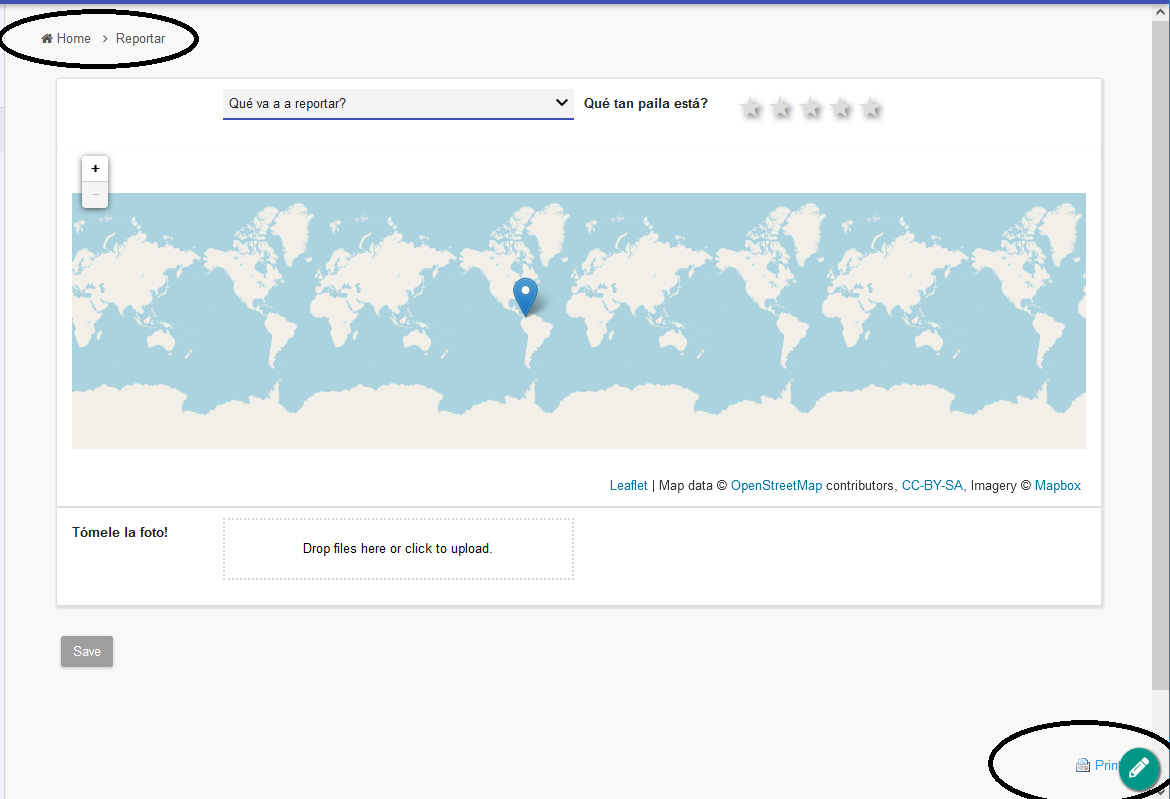
I am making an application that is almost going to be used 100% through mobile devices. I have two specific questions that would seem obvious, but no. How do I remove the "breadcrumb" item from the top of the screen? (It is enabled by default, I cannot find it in any option in the userview configuration). Also, how do I remove the "Print" option from the bottom?
Regards!